Payment Policies & Procedures
We offer a variety of ways to make a payment on your family food service account. Please see below for options and instructions. We also have several policies regarding payment, food safety, and nutrition services management, which can be found at the bottom of the page.
Payment Procedures
To make a payment on your family food service account:
- You can send cash or check with your child in an envelope marked with your students full name. Checks can be made out to "West Salem School Nutrition" or "West Salem School District."
- Payments can also be dropped at any of the school building main offices or cafeterias.
- Payments can be mailed to the District Office
West Salem School District
Department of Nutrition Services
405 E. Hamlin Street
West Salem, WI 54669 - Payments via credit or debit cards can be processed through Skyward Family Access.
- Click "Fee Management" or "Food Service" and then "Make a Payment.
- This will open a new window where you will be able to add money to your lunch account. Click "Food" and select the amount you would like to apply to your cart.
- Once you have the amount you would like added to your cart, click "Checkout" and proceed to payment.
* There is also a new option called "Auto Replenish" which will add a specific amount you designate to the food service account when the balance reaches a particular amount. This is completely optional. Ex: You set up your student's account to add $50.00 each time the balance drops below $5.00.
School Board Nutrition Policies
Food Services - Policy 8500
Meal Charge - Unpaid Meal Account - Policy 8500.01
Jane Doe Fund - Policy 8500.02
Free & Reduced Price Meals - Policy 8531
Vending Machines - Policy 8540
Competitive Food Sales - Policy 8550